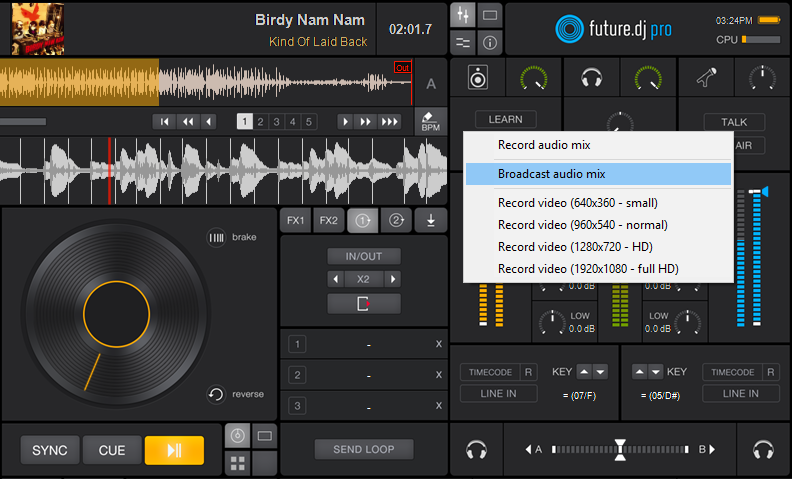Recording your mix, be it audio, video or both, is the best way to make room for quick progress in realizing the DJ potential that you strive to achieve. future.dj pro’s latest feature lets you link videos to all your songs, guaranteeing a visual experience that go with your sound and plenty of VJ-ing material for you to record.
future.dj pro lets you record audio and video, as well as being able to broadcast your signal on the web.
The record button can be found in the default mixer section and upon pressing it you have different choices of recording:
The audio is recorded in high quality wav format and video can be captured in 4 different resolutions, ranging from the smallest 640×360 resolution, all the way up to full HD (1920×1080).
Remember that you can also record samples directly in future.dj pro or turn loops into samples.
How often do you record your sessions and what are the best audio and video formats for you?