There are many effects in future.dj pro that you can use to your advantage. Controllers and other devices also come with loads of effects and parameters, but today we’ll be talking about the ways you can access them in future.dj pro.
Combine them seamlessly with the X/Y pad found by clicking the FX1 tab.
The easiest and most fun choice is the effects pad that integrates two effects at the same time, depending on the position within the pad (the upper-left corner is the starting point). Simply choose an effect for the X axis and another one for the Y axis; or leave one empty for control over a single effect. Then, use your mouse to roam through the pad and hear how the effects turn from subtle to dominant.
Letting go of the left-mouse button in the X/Y pad will disable the effect instantly. Smooth the exit by bringing the point to the upper-left corner of the pad before letting go.
For prolonged effects, as well as a more complex set of controls over them, click on the FX2 tab. Here you will be able to choose an individual effect at a time, set the Dry/Wet, set size, speed and pattern parameters and then go to the next effect to set it up how you like. This will allow you to set an orchestra of effects, therefore it’s a more powerful instrument than the pad, just don’t activate them all 100%; the public might not dig it.
Download the demo to try all of the things mentioned above and get a sense of the effects over your favorite tunes.
All the effects can be triggered from pretty much all the controllers we support.



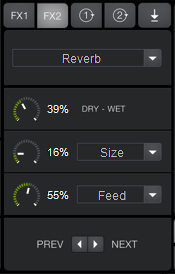
Woohoo, xylio! Love the simply explained use of effects! Already played with the demo. Very fun and simple.