Our flagship product – a pro dj/vj/kj mixing software packed with the latest DJ and karaoke features.
Mix audio, video and karaoke with ease. Scroll down to explore the features.
Pricing: all the basic features are completely FREE, no time limit.
Optional subscription for pro features at $4.16 / month (billed yearly, $49.99/year).

What’s new
RANE Four Fully Supported in future.dj pro 2.2
In the latest 2.2 version of future.dj pro we have added full support for the RANE Four DJ hardware controller. This...
Lots of New DJ Features in future.dj pro 2.2
We're very pleased to announce that we have an absolutely huge future.dj pro 2.2 release packed with important new...
Post-Fader DJ Effects in future.dj pro 2.1.13
We are happy to announce future.dj pro 2.1.13 version. We have a few small but important improvements in this release...
3 New Hercules Controllers in future.dj pro 2.1.12
Hot off the press we have the new future.dj pro 2.1.12 that brings native support (zero-configure) for three new...
future.dj pro works with macOS 14 Sonoma
Hey guys, this is just a small update to let you all know that future.dj pro 2.1.11 (and above) works well with the...
future.dj pro 2.1.11 with Controller Updates
Hot off the press we've just released a new future.dj pro version (2.1.11). This is mainly a controllers-related...
Take a quick look below at some of the advanced and flexible features that you can use to unleash your DJ creativity.
We cater to live-performing mobile DJs / club DJs but also beginners that just want to learn how to mix.
Pricing: all the basic features are completely FREE, no time limit.
Optional subscription for pro features at $4.16 / month (billed yearly, $49.99/year).

Try Free & Subscribe Now !
Free download Windows version | Free download Mac version

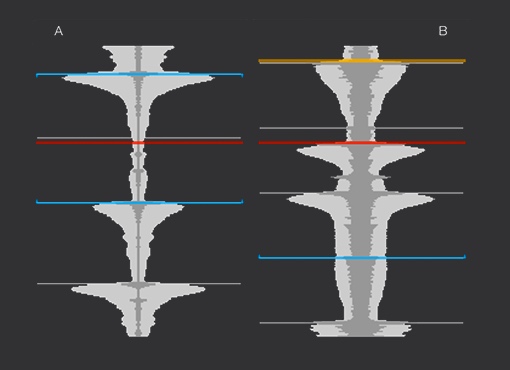

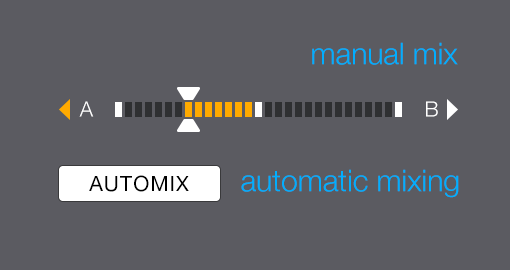
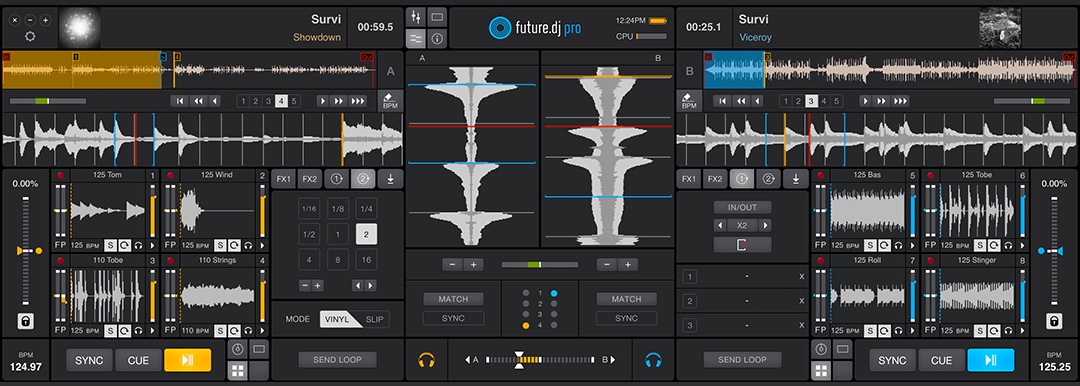

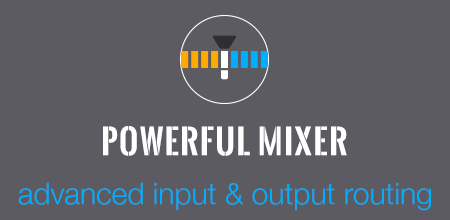


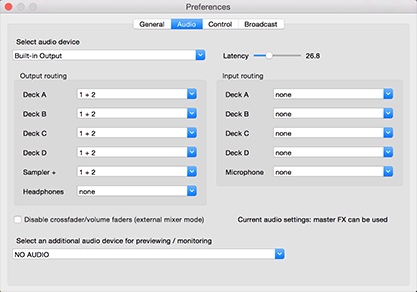

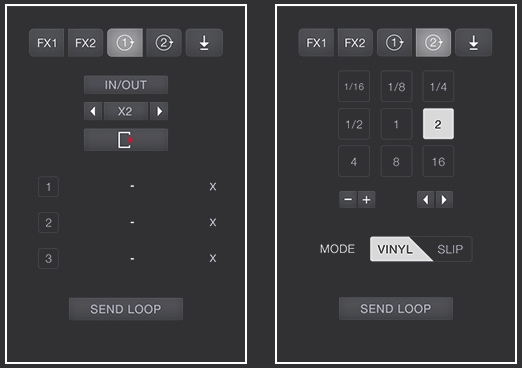








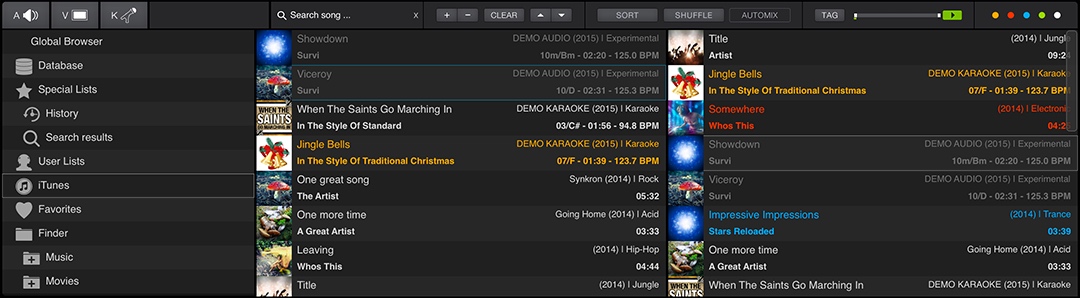

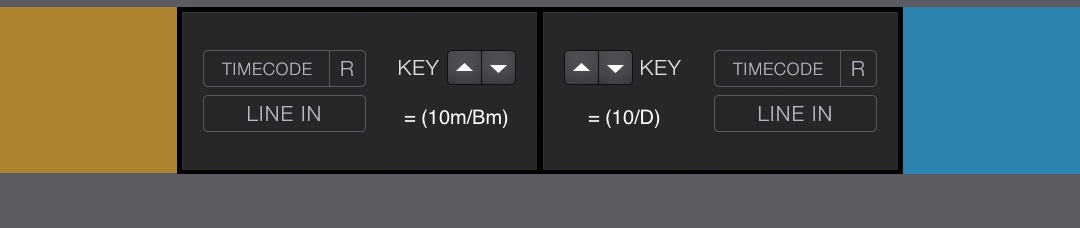

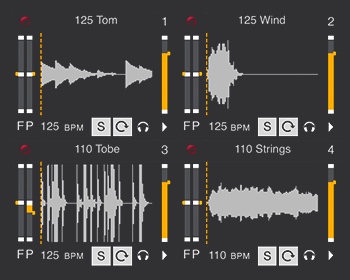

Using a hardware controller helps you get a greater control over your mix. You can connect multiple MIDI or HID controllers at the same time. There are over 120 zero-configure controllers supported. Take a look at the complete list of mapped controllers. You can also use any other MIDI controller that you can visually map using the intuitive LEARN feature or you can fully customize them using JavaScript.

Optimized for Mac Retina displays
Record or broadcast audio mixes
Record video mix in HD quality*
View the Technical Details for a complete list of the features
Video Tutorial
A short tutorial that shows you the basic features. You can find many more videos and tutorials at our YouTube page .
Tech Specs
Visit the Frequently Asked Questions (F.A.Q) section or contact support if you have any questions about the features
General
- classic DJ setup with 2 or 4 decks, pro mixer and playlists
- AIUnmixEQ™ real-time stems separation: Vocals, Instruments, Drums
- included 8 different user interfaces (skins) with 2/4 decks versions
- fully manual or automatic mixing (one-click beat-matching)
- record your audio and video mixes to MP3, WAV or AIFF
- broadcast your mix (Icecast and Shoutcast support)
Mixer
- separate headphones output and song pre-listening
- advanced audio routing (for both outputs and inputs)
- 3-band EQ + Gain per channel (including on microphone)
- analog input for microphone/turntables/CD-players, Talk-Over
- advanced support for external mixers
- ASIO/CoreAudio/WASAPI low-latency support
- powerful 8-banks sampler player that can be synched with the decks
Video & Karaoke
- video mixing (including pitch, break, reverse, scratch on video)
- beat-aware visualizations / shaders (ShaderToy compatible)
- video effects and transitions, preview video decks separately
- full HD, 4K compatible (*4K needs a very powerful CPU/GPU)
- karaoke CDG (cdg+mp3, zip) support
- karaoke “Next Singers” list
- remote karaoke requests – free KSR service
- video mix recording to MP4/MPG (beta)
- Beatport & Beatsource streaming service (over 7 million tracks)
- Party Tyme Karaoke service (stream over 20,000 karaoke tracks)
External controllers, MIDI, Timecodes
- over 130 controllers supported natively (zero-configure) from: Pioneer DJ, Numark, Reloop, Hercules, Denon, RANE, Akai, Akiyama, American Audio, Beamz, Behringer, Beyond Music, Faderfox, Gemini, M-Audio, Novation, PCDJ, Stanton, Vestax, Zomo, etc
- DVS / timecoded vinyls support (absolute + relative modes)
- connect and use up to 8 MIDI / HID devices at the same time
- MIDI and HID controllers scripting
- additional MIDI IN with LEARN – assign knobs/switches to any function
Decks
- automatic BPM detection (beat-grid) with batch-mode function
- instant seamless loops and manual loops, AutoCue
- automatic key detection (perfect for harmonic mixing)
- vinyl simulation including scratch, pitch, reverse play, brake
- pitch scaling for harmonic mix-in-key / fuzzy key mixing
- markers (cue points + loops) incl. custom names and colors
- perceptual automatic gain
- SLIP mode, QUANTIZE mode
- PADs section with 8 pads mode selection (Markers, Loop Roll, Slicer, Slicer Loop, Sampler, Beat Jump, Pitch Play, Stems)
- KeyLock (MasterTempo) with on/off selector, gradual pitch bend
Effects
- Loop Rolls, Slicer, Slicer Loop, Pitch Play, Beat Jump, etc
- cut-off low-pass and high-pass filters
- built-in BPM-synched effects: Flanger, Echo, Reverb, BeatWaw, etc
- X-Y audio effects pad
- Pre-fader and Post-fader DJ effects
Media Library
- browsing system with unlimited lists, disk explorer, database, favorites; it can hold up to 1M tracks
- lists can be displayed in 2 distinct modes: the default mode (including album artwork) or list mode (table-like)
- Apple iTunes/Music browser integration
- instant advanced searching of tracks even in 1M tracks database
- Audio/Video/Karaoke filters
- color markers to mark tracks from list
- scan/import files/folders in the background
- audio files supported: mp3, m4a, wav, aiff, ogg, cda, flac, au, wma
- video files supported: m4v, mpg, avi, flv, mp4, mov, mkv, webm, wmv
- karaoke files supported: cdg+mp3, wav+cdg, cdg zip
Other details
- view the history of all versions/releases in the History section
- read the questions and answers in the FAQ section
- if you still can’t find the answer just contact us
System Requirements
Mac
- macOS 14 Sonoma / 13 Ventura / 12 Monterey / 11 Big Sur
- processor: Apple M4/M3/M2/M1 or Intel i5/i7/i9 (2018+)
- memory: 8 GB RAM or more
- video card: any will do but Apple M4/M3/M2/M1 preferred
- storage: Solid State Drive (SSD) – also for USB drives used for music
- [optional] DJ controller with audio outputs or an audio device with multiple separate outputs (eg. for speakers and for headphones)
- Free download Mac version
Windows
- Windows 11 / Windows 10 (64-bit versions only)
- processor: 8th gen (2019+) or newer Intel i5/i7/i9 or AMD Ryzen
- memory: 8 GB RAM or more
- video card: DirectX 12 compatible (NVidia, AMD or Intel)
- storage: Solid State Drive (SSD) – also for USB drives used for music
- [optional] DJ controller with audio outputs or an audio device with multiple separate outputs (eg. for speakers and for headphones)
- Free download Windows version







